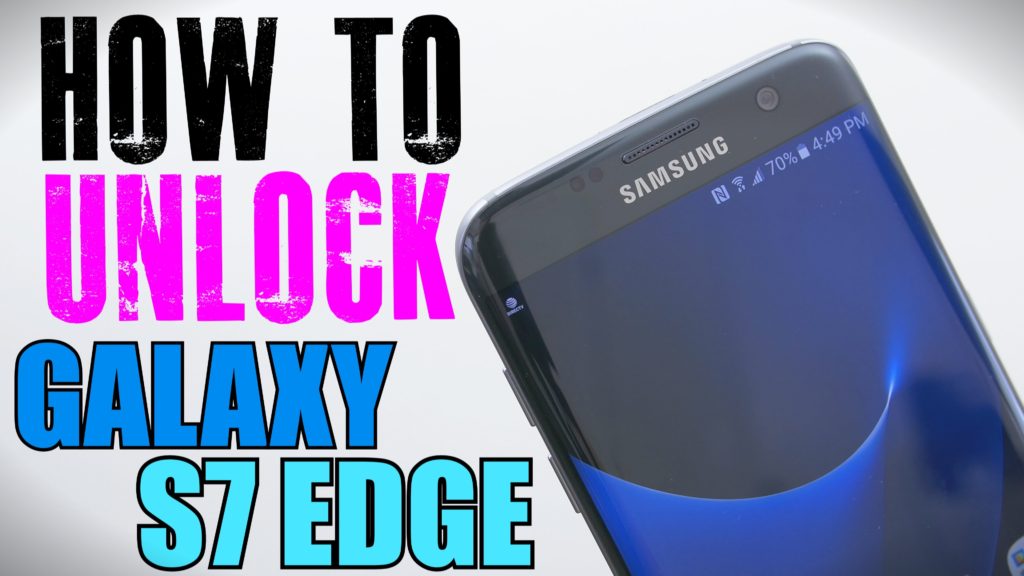
You picked up the all new Samsung S7 Edge, but now you’re wondering – How you can unlock it? .
We have the solution!
Also, if you want to unlock your carrier-branded Samsung S7 Edge for free, call your service provider and simply ask them for the SIM unlock code to your Samsung S7 Edge.
The only thing is that each service provider has a few criteria which must be met before they give you the unlock code for your new Samsung S7 Edge.
SIM unlock the Samsung S7 Edge
- Once you receive your SIM unlock code, turn off your Samsung S7 Edge
- Remove the nanoSIM card from the phone
- Insert a nanoSIM card from another service provider and turn the Samsung S7 Edge back on
- Enter unlock code provided by your service provider



